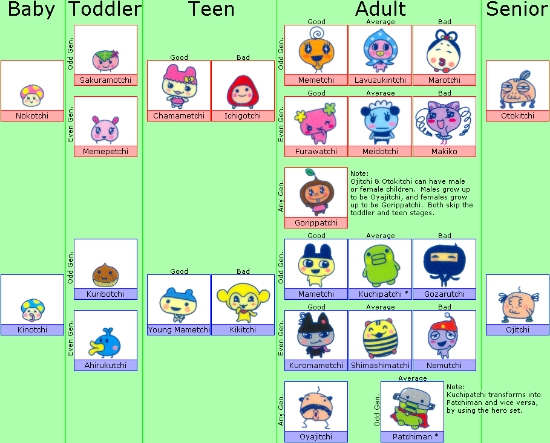Collection Criteria Update
Jun. 4th, 2013 09:40 amI have decided that since my virtual pet collecting has been getting a bit out of hand lately, I no longer intend to collect different shell designs of the same pet. For awhile I thought it was a good idea to get all the shell designs of pets I particularly enjoy, but its not financially responsible. I went on several binges, collecting every shell of every Angelgotchi (Japanese, American and European), and had intended to buy more Uminos, Morinos and Osu-Mesu pairs, but I've now decided against it. From now on I will only collect one of each pet and it will have to be the cutest design.
Another criteria that I have set is that unless a pet is super-duper rare, I will not be spending over $25 for any other pet. So unless its a Yasashii or something, its not worth it. Even if I have to scour eBay for years just to find a pet for very cheap, I won't be buying anymore expensive pets.
I've also decided that I should not buy more than about 2 pets per month. So at he most I can only spend about $50 on pets per month. I don't want to turn into a hoarder. It gets pretty hard to resist when you actually have income coming in for once. I can't let it go to my head. I had previously gone the entirety of about a year and a half without buying any pets. That was because I was unemployed!
In other news, I have bought a few more pets on eBay:
*Hanerutchi 2 (another version of an Entama)
*a Lot of 6 Giga Pets that I had been wanting for a very long time (Chimp, Looney Tunes, Koala, T-Rex and Digital Doggie). I might give away the Looney Tunes to a friend depending on how cute I think it is or not (I never did enjoy Looney Tunes to be honest).
If I get anymore pets anytime soon I'm just going to buy the Hanerutchi Keitai and that's it. I should take a break from it for awhile since I've been buyin so many. Part of it may be due to boredom. I'll just have to find better things to do with my time :P Especially since some of the pets I've bought I haven't even used yet! Ugh...
Another criteria that I have set is that unless a pet is super-duper rare, I will not be spending over $25 for any other pet. So unless its a Yasashii or something, its not worth it. Even if I have to scour eBay for years just to find a pet for very cheap, I won't be buying anymore expensive pets.
I've also decided that I should not buy more than about 2 pets per month. So at he most I can only spend about $50 on pets per month. I don't want to turn into a hoarder. It gets pretty hard to resist when you actually have income coming in for once. I can't let it go to my head. I had previously gone the entirety of about a year and a half without buying any pets. That was because I was unemployed!
In other news, I have bought a few more pets on eBay:
*Hanerutchi 2 (another version of an Entama)
*a Lot of 6 Giga Pets that I had been wanting for a very long time (Chimp, Looney Tunes, Koala, T-Rex and Digital Doggie). I might give away the Looney Tunes to a friend depending on how cute I think it is or not (I never did enjoy Looney Tunes to be honest).
If I get anymore pets anytime soon I'm just going to buy the Hanerutchi Keitai and that's it. I should take a break from it for awhile since I've been buyin so many. Part of it may be due to boredom. I'll just have to find better things to do with my time :P Especially since some of the pets I've bought I haven't even used yet! Ugh...



 Bobo Panda Byte is a pet by Trendmasters (the same company that made the
Bobo Panda Byte is a pet by Trendmasters (the same company that made the 


 This was the first color screen edition of the Tamagotchi. It functions much like a regular Tamagotchi Plus connection, but with many enhanced features. Aside from a full screen, the Tamagotchi lives in a house that can be decorated. You can play games with the Tamagotchi at the arcade in order to gain points to go shopping. Various types of items can be bought for the Tamagotchi such as toys, tools, and decorations. I have not played with this Tamagotchi extensively, but apparently there are certain items that you can gather to unlock special features. Like the Tamagotchi Plus, you can connect it to other TMGC+Colors, but it is not backwards compatible with other older Tamagotchi Connections. It can also be connected with an ID, an
This was the first color screen edition of the Tamagotchi. It functions much like a regular Tamagotchi Plus connection, but with many enhanced features. Aside from a full screen, the Tamagotchi lives in a house that can be decorated. You can play games with the Tamagotchi at the arcade in order to gain points to go shopping. Various types of items can be bought for the Tamagotchi such as toys, tools, and decorations. I have not played with this Tamagotchi extensively, but apparently there are certain items that you can gather to unlock special features. Like the Tamagotchi Plus, you can connect it to other TMGC+Colors, but it is not backwards compatible with other older Tamagotchi Connections. It can also be connected with an ID, an